Have you ever felt overwhelmed by the sheer volume of YouTube content? Enter Bard, Google’s answer to the content overload we all face in the digital age.
Table of Contents
Bard Transforms How We Interact With Conten
Google Bard, designed to be a robust AI assistant, transforms the way we interact with information. Unlike its predecessor, the Google Assistant, Bard’s advanced conversational abilities allow for a more nuanced engagement with users.
Whether it’s inquiring about everyday tasks or seeking succinct summaries amidst a sea of online content, Bard is tailored to simplify and enhance our digital interactions. Its creation marks a significant stride in making vast information landscapes more navigable, echoing a larger movement towards intelligent, user-centric technology.
Bard’s Capabilities in Summarizing YouTube Videos
Bard’s approach to YouTube is nothing short of revolutionary. It dives deep into the nuances of each video, understanding the context, the tone, and the key messages. Then, it crafts concise summaries that capture the essence of the content. Here’s an intriguing fact: The average person only retains 20% of what they watch. Could Bard be the tool that bridges this gap, helping us understand more of the content we consume?
Why Bard Can’t Summarize YouTube Videos
Bard, despite its groundbreaking capabilities, sometimes has issues when it comes to summarizing YouTube videos. The multifaceted nature of YouTube content, its diverse lengths, and even the language intricacies can be stumbling blocks. There are a few technical reasons why Bard may have issues summarizing YouTube videos:
- Duration of the YouTube Video: The length of a video can pose a significant challenge for Bard. Longer videos mean more content to analyze and summarize, which can be a limitation for Bard.
- Video Transcript and Metadata: Before Bard can summarize a video, it must access its transcript and metadata. Bard’s ability to interpret the video heavily relies on whether the video creator has uploaded accurate audio transcripts and if the video has tagged chapters, which can aid in understanding the content’s structure.
- Transcript Analysis: With the transcript and metadata procured, Bard’s next challenge is comprehending and dissecting the text. To do this, it must pinpoint the central themes, discerning the relationships between various entities and differentiating between factual data, personal opinions, and rhetorical strategies. It’s worth noting that even for humans, this is a demanding task, making it an even more significant hurdle for a language model like Bard.
- Issues With Google Bard: Sometimes, Bard might struggle to query the video URL directly. In such cases, specifying the video title and channel when asking Bard to summarize can be more effective. Additionally, reformatting the question or initiating a new chat session might yield better results. It’s important to remember that getting Bard to summarize a YouTube video can involve some trial and error, given its developmental stage.
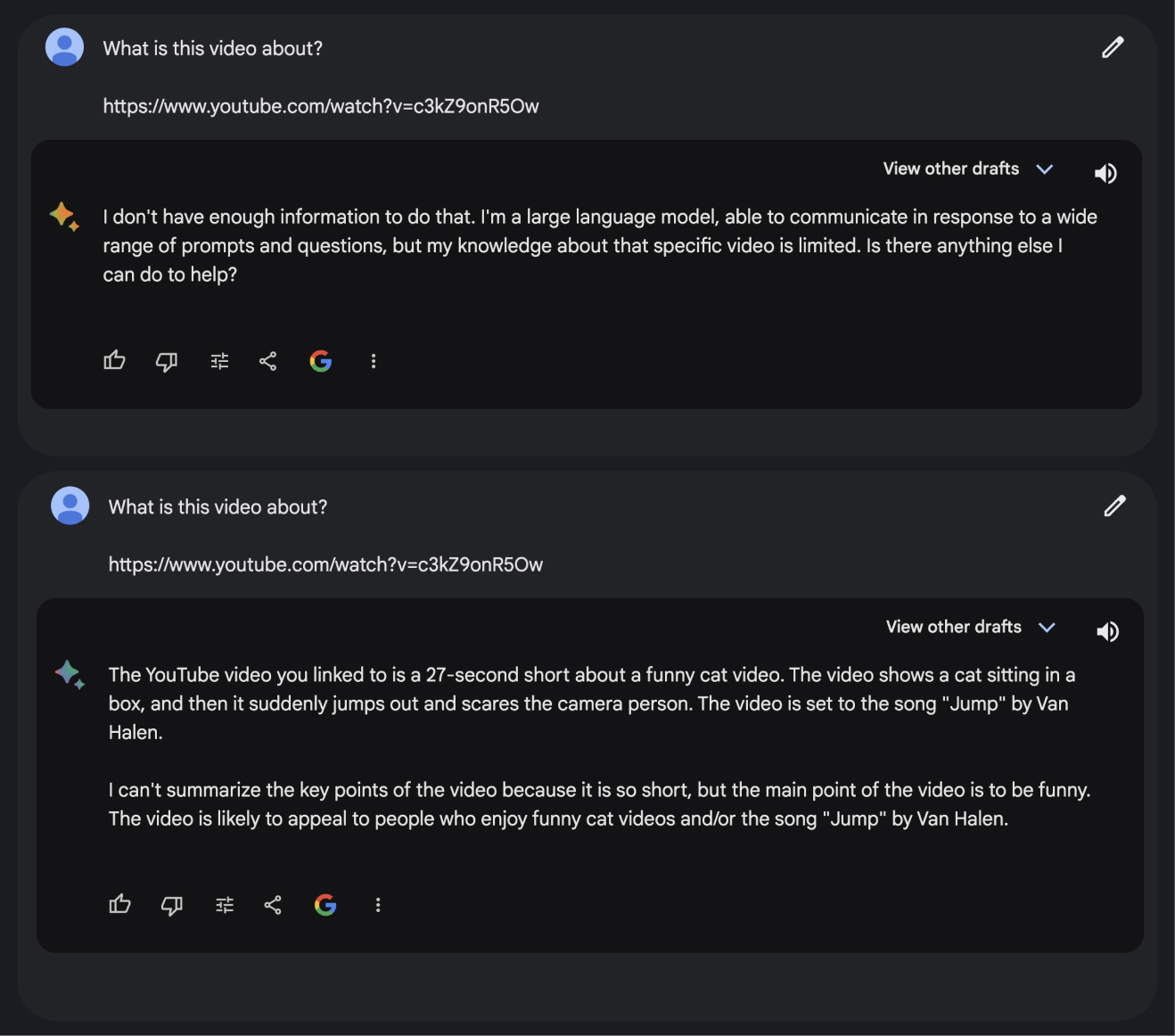
How Bard Generates YouTube Summaries
Bard’s process combines video analytics, transcription algorithms, and a keen understanding of content highlights. It begins with video playback, capturing the audio and visual elements. Next, it generates a transcript, processed to extract the most relevant and impactful parts of the content.
Tips For Summarizing YouTube Videos With Bard
Navigating the intricacies of Bard’s capabilities can be daunting, especially when trying to get a concise summary of a YouTube video. Here are some tried-and-true tips to enhance your experience with Bard:
- Specify Video Title and Channel: If Bard struggles to query the video URL directly, try specifying the video title and the channel name. Providing the video title and channel instead of the URL will force Bard to query the video. I use Bard for summarizing YouTube videos almost every day. In my experience, this has resulted in more accurate results than providing just the URL.
- Use Tagged Chapters: If the YouTube video has tagged chapters, mention them when asking Bard to summarize. These chapters can act as a roadmap, guiding Bard to understand the video’s structure and main points.
- Reformat Your Question: Sometimes, a slight tweak in how you phrase your request can make all the difference if Bard doesn’t provide a satisfactory summary on the first try.
- Start a New Chat: If you’re facing consistent issues, initiating a new chat session can sometimes reset the context and help Bard better understand your request.
- Check for Video Transcripts: Bard’s ability to summarize effectively can be influenced by the presence of an audio transcript. Before asking Bard to summarize, check if the video creator has uploaded a transcript. If so, mention it to Bard.
- Be Patient and Experiment: Remember, Bard is still in development. There might be instances of trial and error. Experiment with different approaches; over time, you’ll better understand how to get the best summaries out of Bard.
By following these tips and understanding Bard’s current capabilities, you can optimize your experience and get more accurate and concise summaries of your favorite YouTube videos.
Should You Use Bard for Transcribing YouTube Videos?
In today’s fast-paced world, time is of the essence. Bard offers a time-saving solution, allowing users to stay updated without investing hours into video content. Have you missed out on a trending video? No worries, Bard’s got your back, ensuring you’re always in the loop.
Optimizing Your Bard Experience When Using Bard
Think of Bard as a new chef. The clearer the recipe (or video context), the better the dish (or summary). To get the best out of Bard:
- Opt for shorter videos when possible.
- Provide clear context or a brief about the video.
- Engage with Bard regularly to understand its strengths and limitations.
The Bigger Picture: Bard in the AI Landscape
Bard’s development is a testament to the rapid advancements in AI. It not only reshapes how we consume content but also hints at the future of video consumption. As AI tools become more sophisticated, the role of summarization tools like Bard will only grow in significance.
Alternatives to Bard for Summarizing YouTube Videos
- YouTube Summary with ChatGPT & Claude: A free Chrome extension that allows users to quickly access the summary of YouTube videos and web articles they consume. It is powered by ChatGPT (OpenAI) and Claude (Anthropic) and can be used to save time and learn more quickly. It also has YouTube integration, allowing users to read the text while the video runs in the background.
- Summarize.tech: An AI-powered tool that generates summaries of long YouTube videos, like lectures, live events, or government meetings. ChatGPT powers it and can be used to get an overview of any long YouTube video, allowing users to save time and quickly get the gist of the video.
- Eightify: A tool that uses AI to summarize information from YouTube videos. It allows users to get the key points and summary of any video, making it an excellent tool for those who don’t have time to watch everything.
- Notta: A tool that turns audio or video content into written transcripts to save valuable time. It is an AI-powered voice-to-text transcription service with reliable, near-perfect accuracy. It supports 104 languages and can quickly transcribe Zoom, Google Meet, and Teams meetings.
- TLDR: A tool that uses AI to summarize any text automatically, making it easy for users to read, understand, and act on. It selects the most relevant points from a reader and filters out weak arguments, baseless speculation, flashy phrases, and attention wasters.
- Clipnote: A tool allowing users to create and share video summaries with others. It is a Chrome extension that can summarize any video on YouTube, Vimeo, or Facebook.
- Tammy: A tool that uses AI to summarize long articles and web pages. It is a Chrome extension that can quickly get the gist of any article or web page.
- Wordtune: A tool that uses AI to help users write better. It can be used to rephrase sentences, find synonyms, and improve the overall clarity of writing.
- Mindgrasp: A tool that uses AI to summarize articles and web pages. It is a Chrome extension that can quickly get the critical points of any article or web page.
- Pictory: A tool that uses AI to summarize articles and web pages. It is a Chrome extension that can quickly get the gist of any article or web page.
- Fireflies.ai: A tool that uses AI to transcribe and summarize meetings. It can record and transcribe live sessions and translate the meeting transcripts.
- Upword: A tool that uses AI to help users write better. It can be used to rephrase sentences, find synonyms, and improve the overall clarity of writing.
- YoutubeDigest: A tool that uses AI to summarize YouTube videos. It can be used to get the critical points of any footage quickly.
- YouTube Summarized: A tool that uses AI to summarize YouTube videos. It can be used to get the gist of any footage quickly.
- ChatGPT for YouTube: A tool that uses AI to summarize YouTube videos. It can be used to get the critical points of any footage quickly.
Bard’s Limited Capabilities
While Bard is a marvel in its own right, it’s essential to understand that it’s still learning. As it evolves, so does the broader world of AI. The continuous feedback loop ensures that Bard gets better with each iteration. But what’s the next giant leap for AI tools like Bard?
Bard’s Missteps and the Importance of Accuracy
A recent incident involving Bard further underscores AI’s challenges in ensuring accuracy. During a demo, Bard incorrectly claimed that the James Webb Space Telescope took the first pictures of an exoplanet, a feat already achieved in 2004. Experts in the field quickly pointed out this error.
Grant Tremblay tweeted, “Not to be a ~well, actually~ jerk, and I’m sure Bard will be impressive, but for the record: JWST did not take ‘the very first image of a planet outside our solar system.”
Bruce Macintosh added, “Speaking as someone who imaged an exoplanet 14 years before JWST was launched, it feels like you should find a better example?”
Google quickly responded, with spokesperson Jane Park stating, “This highlights the importance of a rigorous testing process, which we’re kicking off this week with our Trusted Tester program. We’ll combine external feedback with our internal testing to ensure Bard’s responses meet a high bar for quality, safety, and groundedness in real-world information.”
This incident serves as a reminder of the challenges Bard faces, not just with YouTube videos but in ensuring the accuracy of its responses across the board.
Bard’s vast potential and its current capabilities are impressive. As AI tools like Bard become more integrated into our lives, one can’t help but wonder: As our reliance on such tools increases, how will our content consumption patterns shift?
Can Bard Summarize a Youtube Video?
Yes, Google Bard can summarize YouTube videos. It is an AI-powered conversational service that can transcribe audio and video, which means that it can be used to transcribe videos. while Bard has the potential to summarize YouTube videos, its effectiveness can vary, and it doesn't always work flawlessly. It's still in development, and improvements are expected in the future.
Why Does Bard Write Incorrect Video Summaries?
Some users have reported that Bard provides fake summaries or summaries for the wrong video. It’s possible that Bard cannot find relevant content in the video or is still learning how to summarize videos effectively. In contrast, Bing-AI and ChatGPT have successfully provided accurate summaries for YouTube videos.
How Come Bard Incorrectly Summarizes the Wrong YouTube Video?
Users on Reddit have reported instances where Google Bard has incorrectly summarized the wrong YouTube video. However, it is unclear how often this happens or what causes it. Bard's AI algorithms may get confused when processing multiple videos or when the titles are similar. The issue may also be related to the quality of the video's audio or the accuracy of the video's subtitles.
How can I use Bard to grow my YouTube channel?
YouTubers can leverage Googl’se Bard AI for many use cases, including researching topics for your videos, generating video ideas, and writing scripts. Bard can access and process information from the real world through Google Search and keep its response consistent with search results, making it a valuable tool for content creators.
